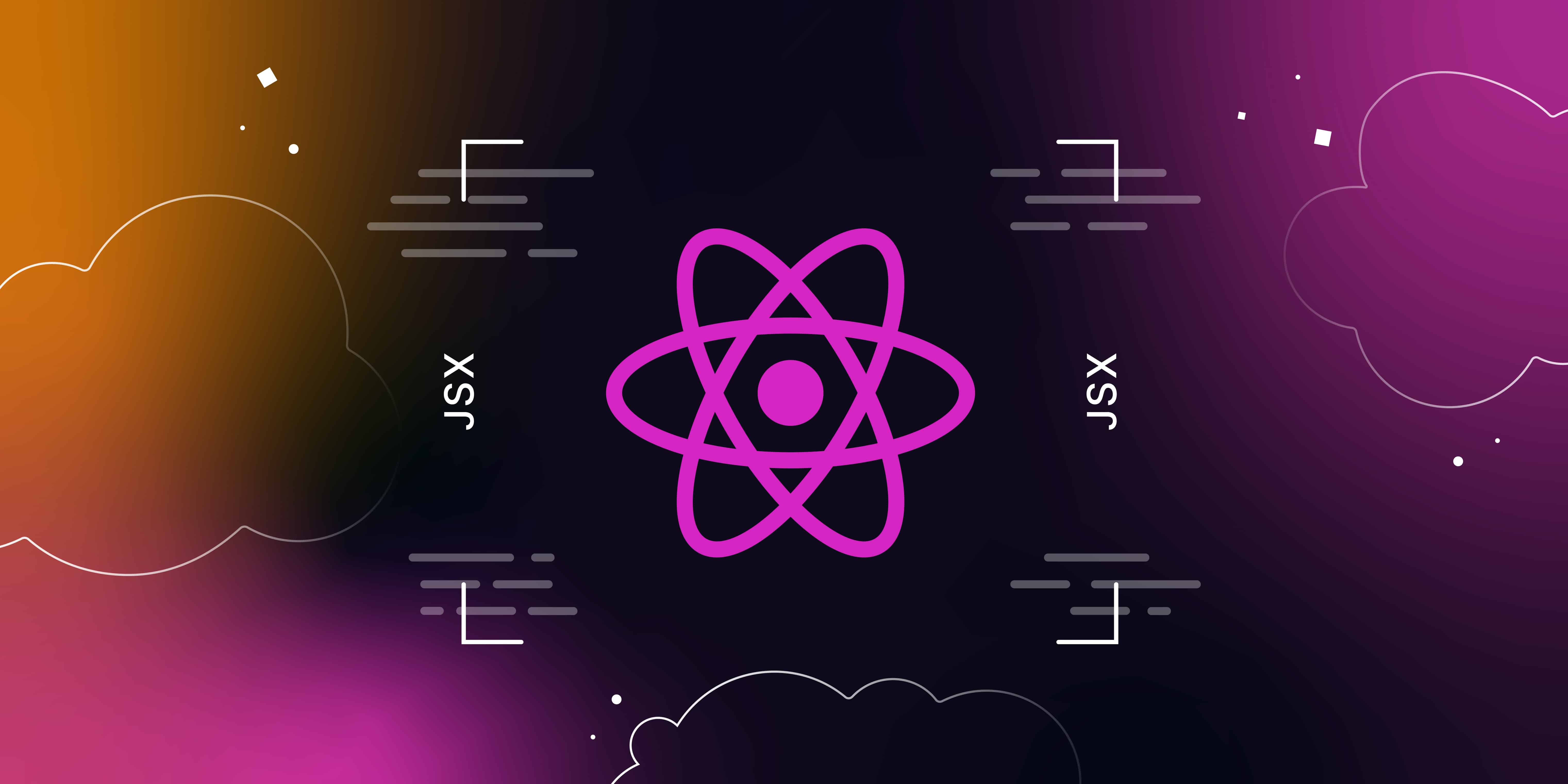· Kalpa Madhushan · projects · 2 min read
How I Automated a Youtube Chanel with NodeJS and App Script
Discover the story of how I transformed my YouTube channel into a fully automated powerhouse using NodeJS and Googlr App Script.

Have you ever wondered how to take your YouTube channel to the next level of automation? In this article, I’ll share my journey of transforming my YouTube channel into a fully automated powerhouse using NodeJS and App Script.
No More Manual Hassles
Gone are the days of manually uploading videos, setting descriptions, and managing comments. With NodeJS and App Script, I was able to automate these tasks effortlessly.
- Streamlined Upload Process: NodeJS scripts enabled me to upload videos programmatically, eliminating the need for manual uploads.
- Dynamic Descriptions: App Script allowed me to generate dynamic descriptions for each video based on metadata, saving me time and ensuring consistency.
- Automated Comments Management: I utilized NodeJS to manage comments automatically, responding to common queries and filtering out spam.
Simplifying Workflow with Technology
By harnessing the power of technology, I simplified my workflow and reclaimed valuable time that I could allocate to creating content.
- Efficient Video Processing: NodeJS facilitated efficient video processing, including transcoding and thumbnail generation, streamlining the entire content creation process.
- Scheduled Publishing: With App Script, I automated the scheduling of video releases, ensuring a consistent publishing schedule without manual intervention.
Conclusion
Through the integration of NodeJS and App Script, I successfully transformed my YouTube channel into a well-oiled machine. The combination of automation and technology not only saved time but also enhanced the overall viewer experience. If you’re looking to boost the efficiency of your YouTube channel, consider leveraging these tools to unlock the full potential of automation.